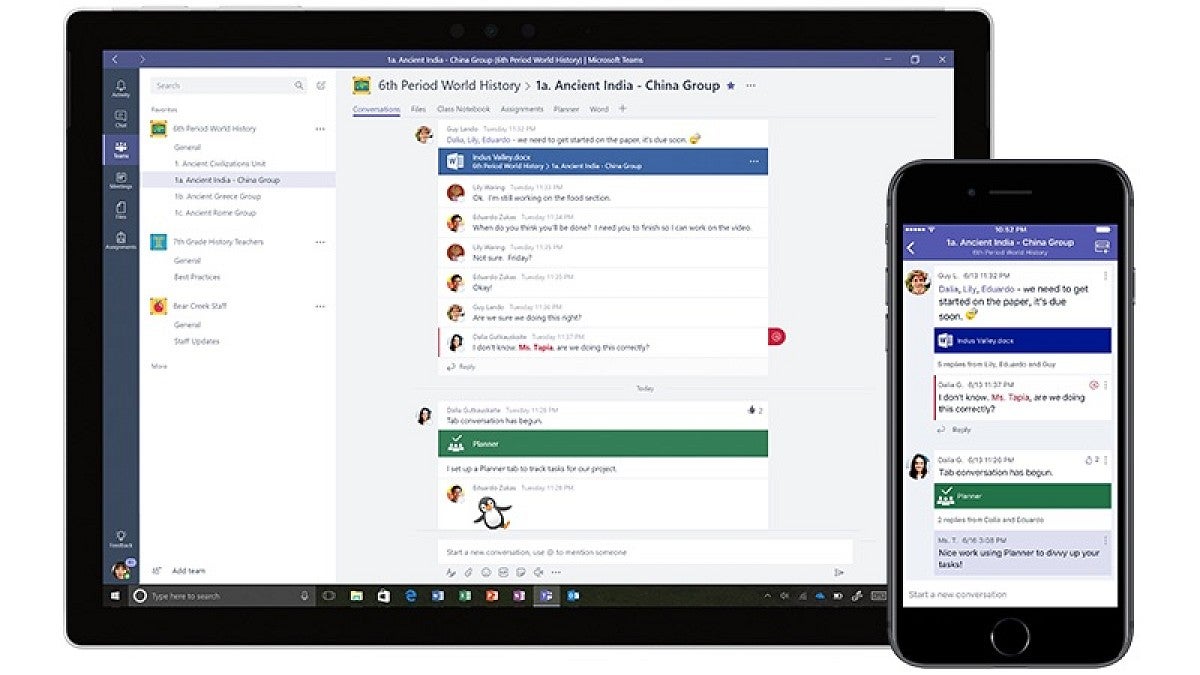University employees have a powerful new collaboration tool in their toolbox with the launch of Microsoft Teams this week.
Teams combines robust instant messaging and group chat features with audio calls, videoconferencing, screen sharing and a "team site" feature that allows groups to easily share files, tasks and more. Teams will eventually replace Skype for Business.
"We've been piloting Teams in our department and people just love the collaboration features, such as group chat,” said Patrick Chinn, associate chief information officer for customer experience in Information Services, the UO’s central information technology unit. “You can create a new chat group in seconds. We're just starting to take advantage of all the other rich collaboration features Teams offers."
Although Teams is currently available only to UO employees, including student employees, the application makes it easy to chat and collaborate with others, including people unaffiliated with the university. Teams also integrates easily with other Microsoft Office apps and with the OneDrive cloud storage service.
Employees whose computers are managed by IT staff in their respective units should contact those IT staff to obtain Teams for those devices. Teams is available for Windows, Mac, iOS and Android.
All employees can also access the browser-based version of Teams through Office 365. Go to https://office.uoregon.edu, log in with your UO email address and password, and click the Teams icon.
Instructions for downloading, installing and using Teams are available in the UO Service Portal. The portal's help articles about Teams include a quick-start guide and answers to frequently asked questions.
Microsoft also provides a brief interactive demonstration of Teams.
For additional help with Teams, staff and faculty members should contact the IT staff in their respective units, if available, or the Technology Service Desk in Information Services by phone at 541-346-4357 or through the UO Service Portal.