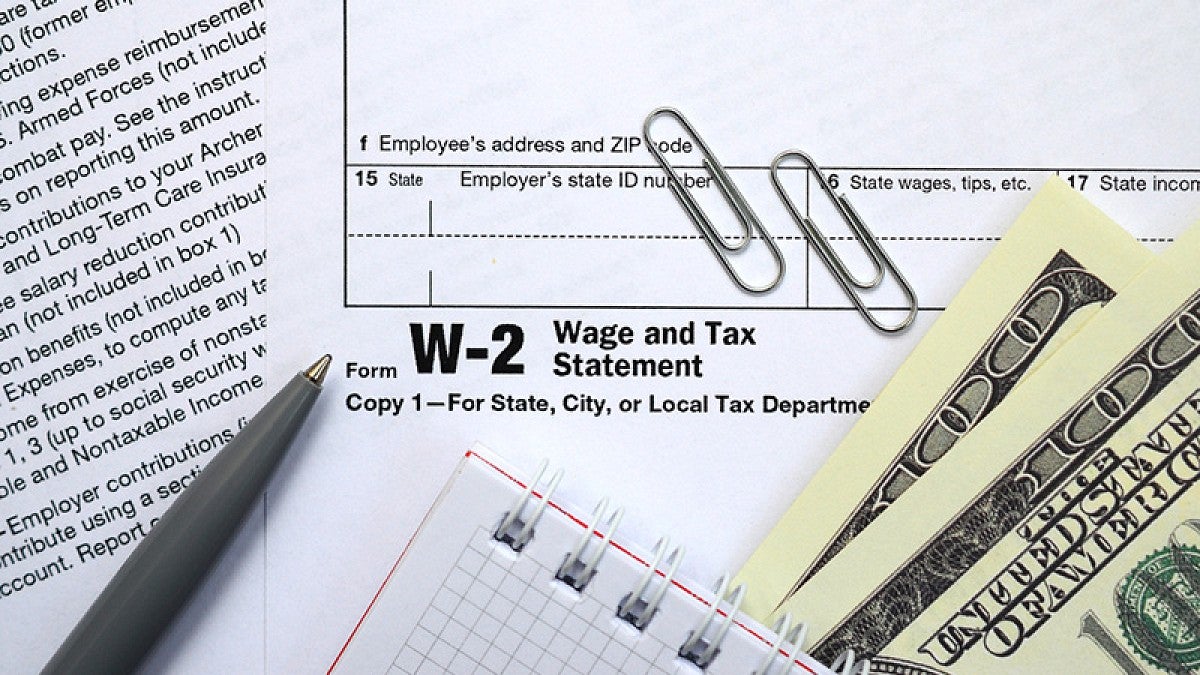University of Oregon employees can set preferences now, ahead of tax season, for receiving their 2018 W-2 wage and tax statement form.
Employees who have not already done so can consent to have their W-2 delivered electronically in DuckWeb. In order to receive an electronic W-2, sign up by Jan. 10. For those who previously elected the option, no additional action is required.
To sign up, navigate to DuckWeb’s employee information tab, then select tax information and choose the electronic regulatory consent’ link. Check the my choice box to consent to receive the W-2 electronically and click submit. A confirmation will appear towards the top of the page saying the electronic statement consent was submitted successfully.
Once enrolled, employees will continue to receive future W-2s electronically unless they withdraw consent.
For those who do not consent to receive W-2 forms electronically, paper W-2s will be sent by Jan. 31 to the mailing address on file.
It is important for university employees to keep their contact information up to date, especially as the mailing address on record is used for required tax filings such as the federal W-2 form. Now is a good time to review the information on the employee information tab in DuckWeb for accuracy.
Other information to review and keep current includes the emergency contact. The information on record provides a reliable personal contact in the event an employee requires emergency medical care while on the job.
Current and accurate emergency contact information allows authorized personnel to reach out quickly to an employee’s family member or friend. Emergency contacts can be reviewed and updated on the personal information tab in DuckWeb.